try - catch
try-catch 문법은 자바와 코틀린 모두 동일합니다.
다만 코틀린에서는 try-catch 문법을 Expression으로 취급한다는 것에 약간의 차이가 있습니다.
[Java]
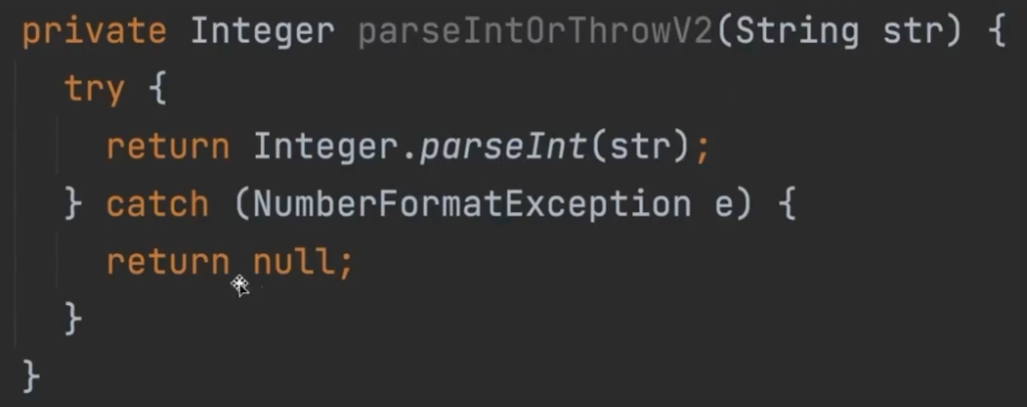
[Kotlin]
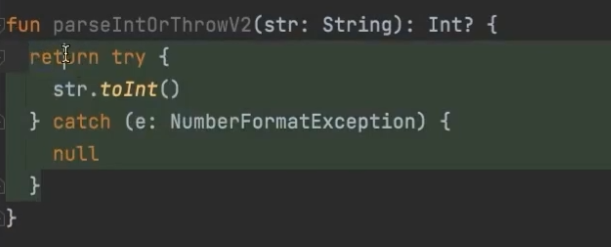
Checked Exception, Unchecked Exception
코틀린에서는 checked exception이 존재하지 않습니다.
코드를 통해 확인해 보도록 하겠습니다.
[Java]
여기 파일을 읽어내는 코드가 있습니다.
자바에서는 IOException 예외처리를 진행해야 코드를 실행할 수 있습니다.
코틀린에서는 어떨까요?
public class Lec07Main {
public static void main(String[] args) throws IOException {
File currentFile = new File(".");
File file = new File(currentFile.getAbsoluteFile() + "/a.txt");
BufferedReader reader = new BufferedReader(new FileReader(file));
System.out.println(reader.readLine());
reader.close();
}
}
[Kotlin]
위에서 말한 것과 동일하게 자바에는 Checked Exception이 존재하지 않습니다.
그렇기 때문에 IOException을 throw 하지 않아도 문제가 발생하지 않습니다.
fun main() {
// kotlin은 모두 unchecked exception으로 간주한다.
// IOException이 나옴에도 불구하고 예외처리를 해주지 않아도 된다.
val currentFile = File(".")
val file = File("${currentFile.absolutePath}/a.txt")
val reader = BufferedReader(FileReader(file))
println(reader.readLine())
reader.close()
}
try-with-resources
자바에서는 try-with-resources라는 문법이 있습니다.
일반적으로 파일을 읽고 쓰고 할 때, resource를 열고 닫는 작업을 간편하게 하기 위해서 사용하는 문법입니다.
kotlin에서는 이러한 문법이 없는데요, try-with-resources를 사용하지 않고 어떻게 대체할 수 있는지 알아보도록 하겠습니다.
[Java]
여기 파일의 경로를 인자로 받아서 파일을 읽어내는 코드가 있습니다.
public class Lec07Main {
public void readFile(String path) throws IOException {
try (BufferedReader reader = new BufferedReader(new FileReader(path))) {
System.out.println(reader.readLine());
}
}
}
[Kotlin]
코틀린에서는 try-with-resources 문법이 존재하지 않습니다.
대신 use 라는 inline 확장함수를 사용해서 구현할 수 있습니다.
fun fileReader(path: String) {
BufferedReader(FileReader(path)).use {reader ->
println(reader.readLine())
}
}'공부방 > Kotlin' 카테고리의 다른 글
| 코틀린에서 클래스를 다루는 방법 (0) | 2023.05.17 |
|---|---|
| 코틀린에서 함수를 다루는 방법 (0) | 2023.05.17 |
| 코틀린에서 반복문을 다르는 방법 (0) | 2023.05.17 |
| 코틀린에서 조건문을(제어문) 다루는 방법 (0) | 2023.05.17 |
| 코틀린에서 연산자를 다루는 방법 (0) | 2023.05.17 |


